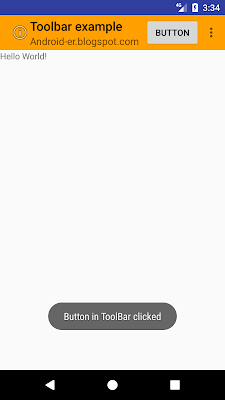Andy Rubin, creator of Android, debuts his new Essential Phone
Andy Rubin helped create the modern mobile era by steering Google’s Android efforts for nearly a decade. He also built Google’s mobile and digital content businesses, and started Google’s robotics efforts via the acquisitions of Boston Dynamics, Schaft and others. Rubin is the founder and CEO of Playground Global, a venture studio that provides investment, mentorship and resources to tech startups working in the area of hardware and AI. Now, he's launching a new company and phone, called Essential.